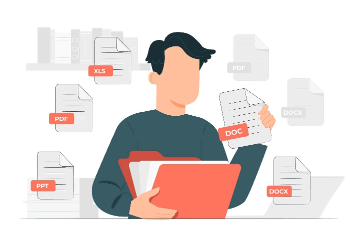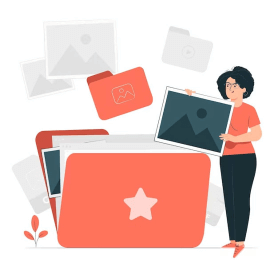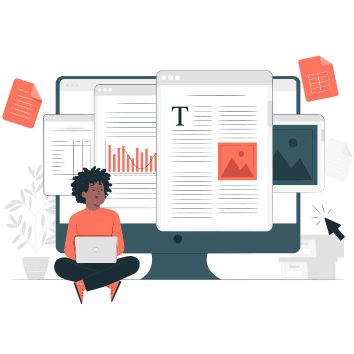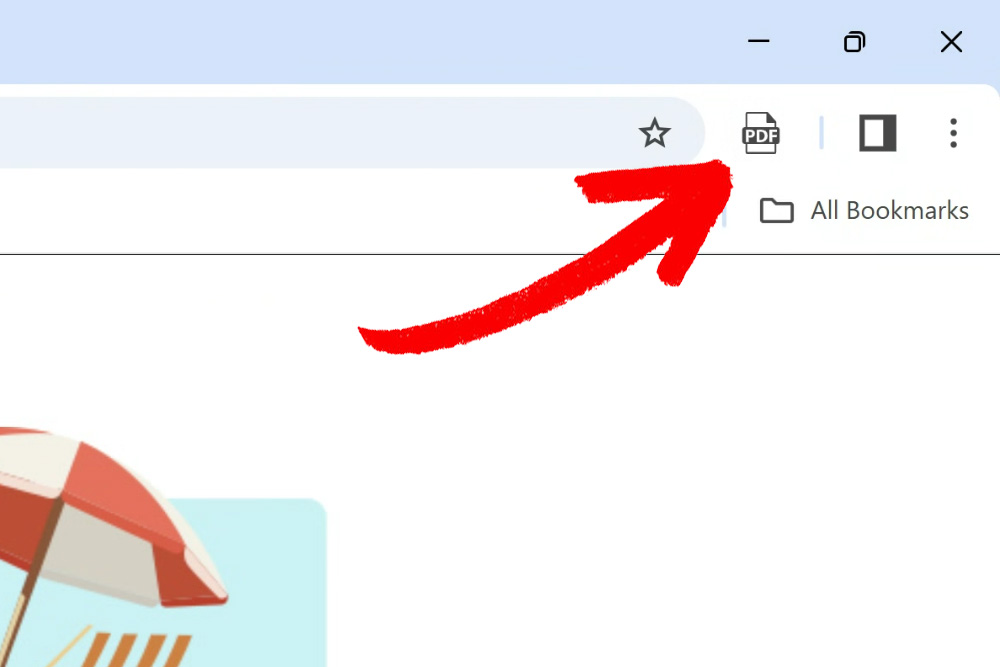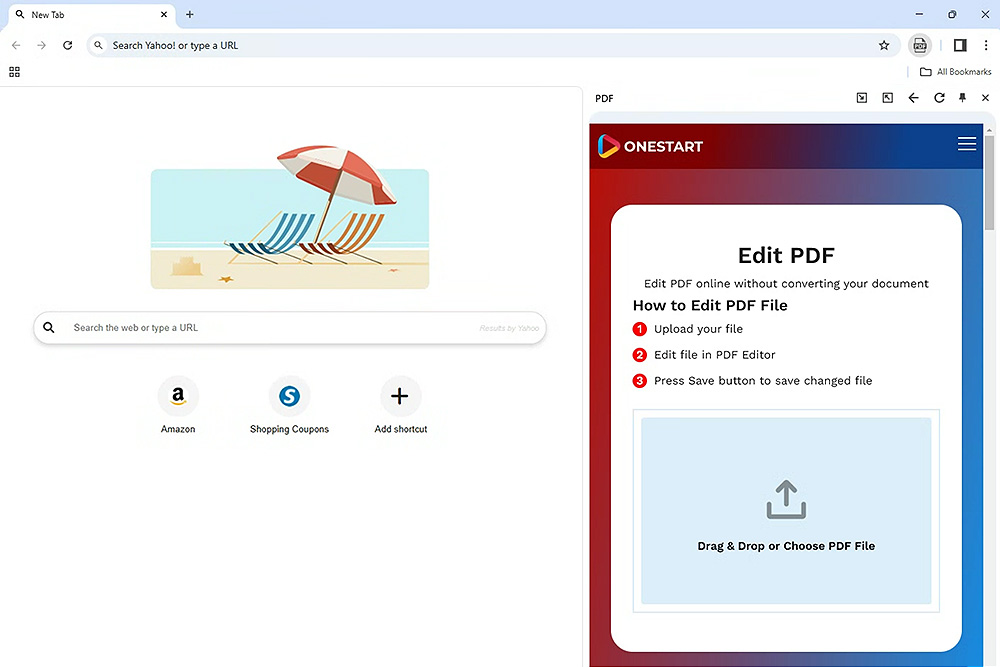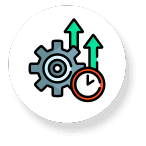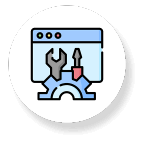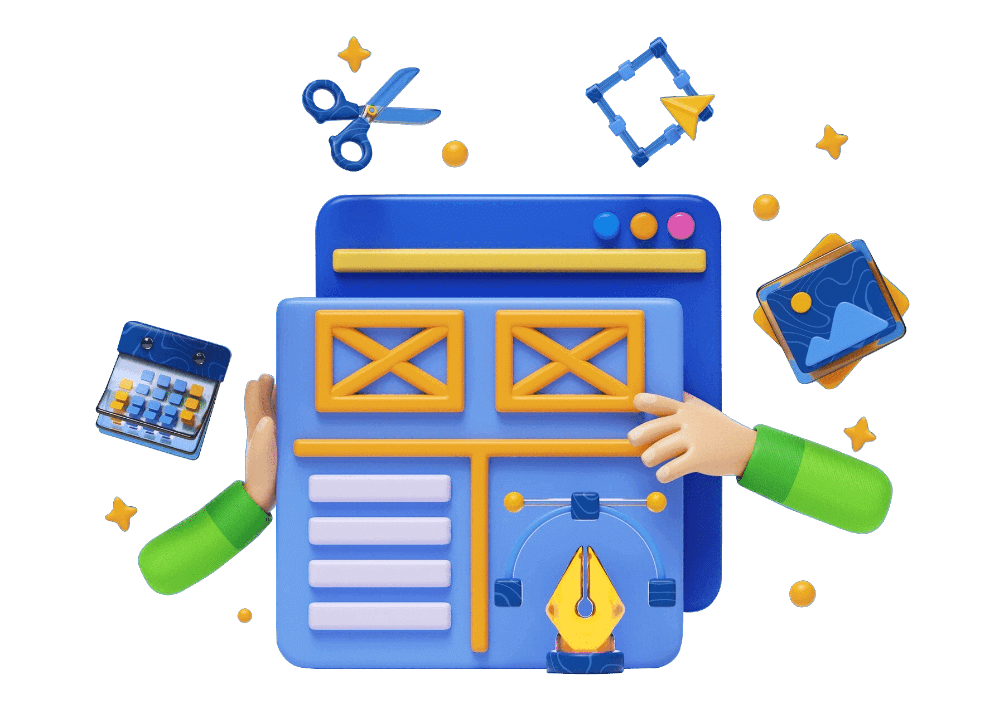Simplify Your
PDF Management
Make your PDF tasks uncomplicated with OneStart, a browser that gives you an all-in-one solution for managing, converting, and editing PDF files.
Whether you’re merging documents, converting file types, or compressing large files, OneStart provides the tools you need to handle your PDFs efficiently.
Download Now